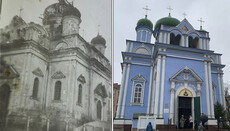Wikipedia forbids its editors to express support for traditional marriage

Wikipedia editors can no longer include on their profile page any “userbox” — a badge expressing their beliefs — that is against gay marriage.
Wikipedia management has decided to ban editors from expressing their support for the traditional understanding of the family and demonstrating their opposition to same-sex marriage, reports the “Сhristian Рost”.
Volunteers who write and edit Wikipedia’s articles can no longer include on their profile page any “userbox” — a badge expressing their beliefs — that is against gay marriage. For example, one such userbox states, “This user believes marriage is between one man and one woman.”
The discussion began after an editor, Adam Cuerden, suggested that just one userbox be deleted, calling it “pretty explicitly homophobic” and citing a site guideline prohibiting “inflammatory or divisive” content in userboxes. Soon, he suggested that other userboxes in favour of traditional marriage should also be deleted.
This step forced the “Ad Orientem” site administrator to resign because he believed that the decision of Wikipedia management was “clearly inconsistent” with the project’s commitment to neutrality.
In addition, the “Ad Orientem” administrator believes that hostile comments about traditional marriage supporters "represent an ugly tendency to condemn the views of others as outside the bounds of acceptable thought, never minding those views are held by the vast majority of people globally and the followers of most of the world’s major religious faiths”.
In May, Wikipedia co-founder Larry Sanger said that the site’s neutrality policy was “dead”.
As reported earlier, LGBT lessons would be compulsory in British schools.